Quick help for the Internet Examination
- The Examination Form Icon will be here during the examination time.
- Download the Examination Form as a Word file by clicking the icon.

| |
|
The Examination Form
will be available here
during the examination time.
Please, reload this page
when the exam is approaching.
|
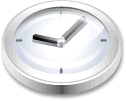 |

- Save the Examination Form to your computer.
- Write to the Form your name and student number.
- Write to the Form the Password given by the assistant.
- Write your answers to the Form.
- You may use all the material available on the Internet.
- You are not allowed to communicate with another person.
- Send the Form as an attachement to e-mail to the address: exam@evicab.eu
- The Form must be sent before the examination time ends.
- Note: You may send the Form only once.
- The Examination Form Icon will be removed at the end of the exam.

![]()
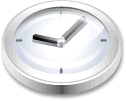
 Curriculum page
Curriculum page Top of page
Top of page